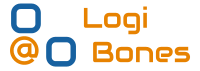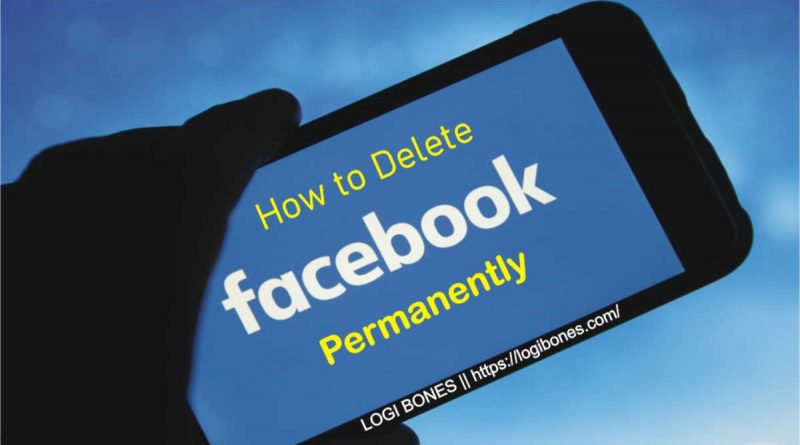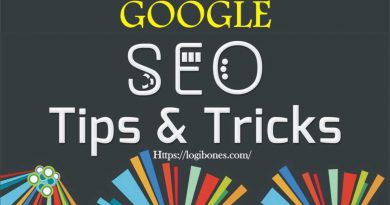Delete Facebook Account Permanently
How Can We Delete Our Facebook Account Permanently?
If you feel that you are losing your interest in the worldwide most famous social media network Facebook. And you want to delete Facebook account permanently. It’s not difficult to remove yourself from this social media platform. But before deleting all of these pictures, likes, and posts, you will really want to download all of your personal information from your Facebook account. If you are ready, it may be the time to leave the world’s biggest social network
Your Facebook archives contain just about all of the relevant information related to your account, including your photos, facial recognition data, active sessions, IP addresses, chat history, and which ads you clicked or watched, just to name a few. That’s a lot of personal information that you should probably maintain access to.
Also Read: How to Use Function Keys on Laptop – F1 to F12
How to download your archive using the Computer / Laptop:
In the upper right corner of your Facebook page, click on the “down” arrow.
Go to Settings & Privacy ==> Settings.
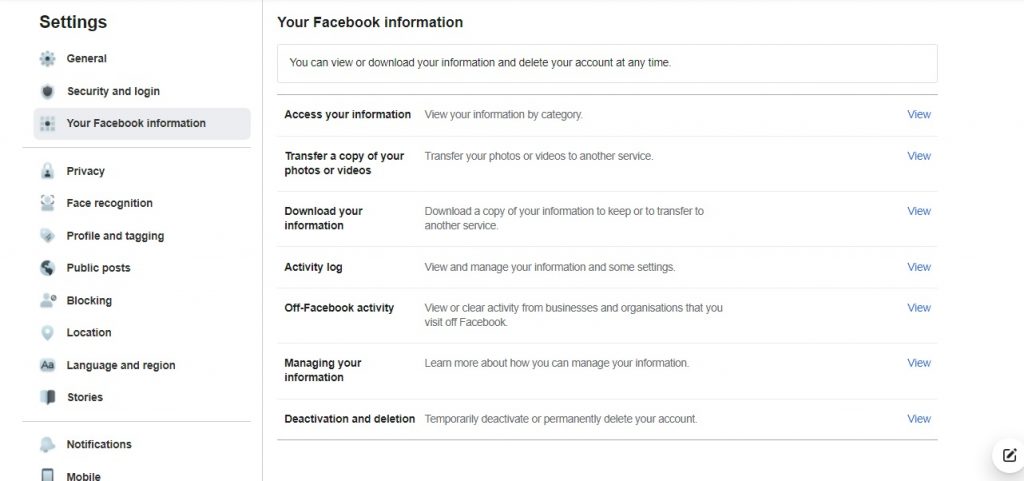
Click on “Your Facebook Information”, in the left-hand column.
In the center of the page, find and click on “Download Your Information.”
You can select all the info you want to save/download (or you can just download all of it). At the top of the page, there are some drop-down lists that let you create a date range (if you required), download your data in either JSOM or HTML, and choose between low, medium, high, media quality.
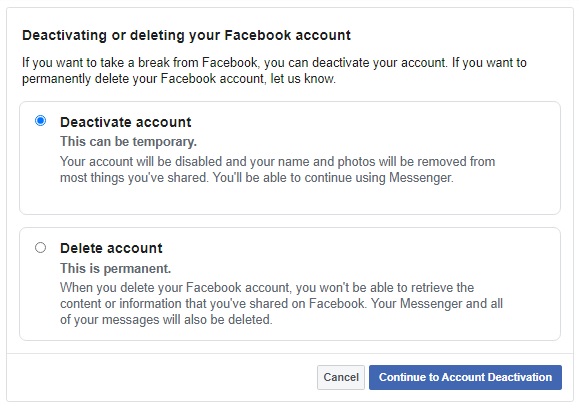
When you’re ready, click on “Create File.”
Facebook will send you a message on your email id when your file is ready.
You can select which Facebook data you want to download.
When the download of the archive is completed, you can now delete Facebook account.
Note: After deleting your account, it cannot be recovered.
Also Read: Declutter Email or Slim Down Inbox
Now if you are prepared to delete your Facebook account, go back to the page headed Your Facebook Account Information and click on “Deactivation and Deletion.” Here, you can select an option between temporarily deactivating your Facebook account or permanently deleting it.
If you really want to delete it, then click on “Delete Account” on that page, or click the link below, which will take you to the same Facebook account deletion page.
Facebook will give you another chance here to download your archive or select deactivation rather than deletion. When you will click “Delete My Account”. your account will be marked for termination and not accessible to other Facebook users.
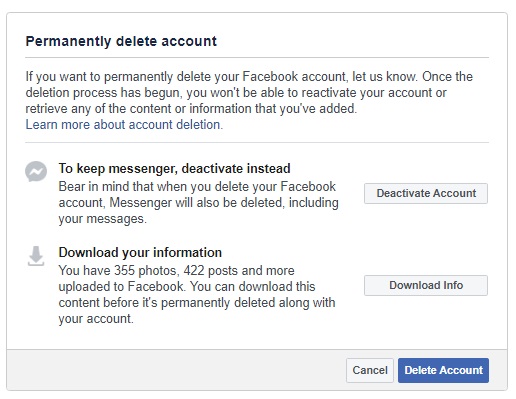
Delete Facebook Account
Before deleting your account, Facebook will give you another chance to deactivate or download your info.
Also Read: Facebook Hacks and Tricks
The Facebook company notes that it delays termination for a few days after it’s requested. If you log back in that during the period, your deletion request will be canceled. So, never sign in, or you’ll be forced to start that process over again. Certain things, like or comments you’ve made on a FB friend’s post, may still appear even after you delete your account. Facebook also says that copies of certain things like logs and records will remain in its database, but it notes that those are disassociated with personal identifiers.
If you really want to delete your Facebook, remember that they own several other famous social media services as well, like Instagram and WhatsApp, so you should delete your accounts there, too.