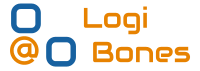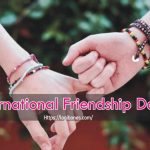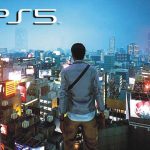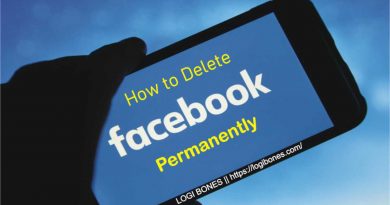Facebook Avatar Maker: How Can We Create Our Own Facebook Avatar
A Step-By-Step Guide to Creating Avatar Using Facebook Avatar Maker
Here is the method of how can we design and customize our Facebook avatar Using Facebook avatar maker with a variety of hairstyles, faces, and outfits.
How to Create Our Own Facebook Avatar?
With this method, we can make our own animated cartoon avatar with the help of the Fb Avatar feature and we can share it on our own timeline. This Fb avatar can also be used as a profile picture on Facebook or any other Social media site. You can design your avatar with a variety of hairstyles, faces, and outfits.
Also Read: Best VPN for iPhones, Android and Computers – 2021 Edition
We can also use Fb avatar while commenting on Facebook posts, stories, and in the Facebook Messenger’s chat windows. The Fb avatar can also be used and shared on Instagram, WhatsApp, and Twitter. It is almost like Apple’s Memoji or Bitmoji.
Here’s the method how to create your Facebook avatar:
- Open the Facebook mobile app on your Android or iPhone.
- The next step is to click on the ‘More’ button that appears on the upper right corner of your mobile screen. It appears like (three vertical lines).
- Now Scroll down and tap on See More.
- And select Avatars.
- Tap Next to Get Started.
- Select your desired skin tone and tap on Next.
- Now select your favorite hairstyle for your Fb avatar. You can select Short, Medium, Or Longhairs and the color for your hairstyle.
- The next step is to select your FB avatar’s face complexion, shape, and face lines.
- Now select an eye color and shape for your avatar.
- Next, you can also select the eyebrow color and shape.
- You can also add googles / Sunglasses for your avatar.
- Now design the nose and mouth.
- Next, select the color of beards’ facial hairs.
- Next, select a body shape.
- Now choose your Fb avatar’s outfit.
- Tap on Next and then Done.
Also Read: Mobile Data Not Working: How to Fix Mobile Data Issues for Android
You can also see the Facebook avatar creator from any other Facebook user’s avatar shared across Facebook. The Fb Avatar creator can be integrated from Bookmarks in the Facebook app, as well as from the comment composer.